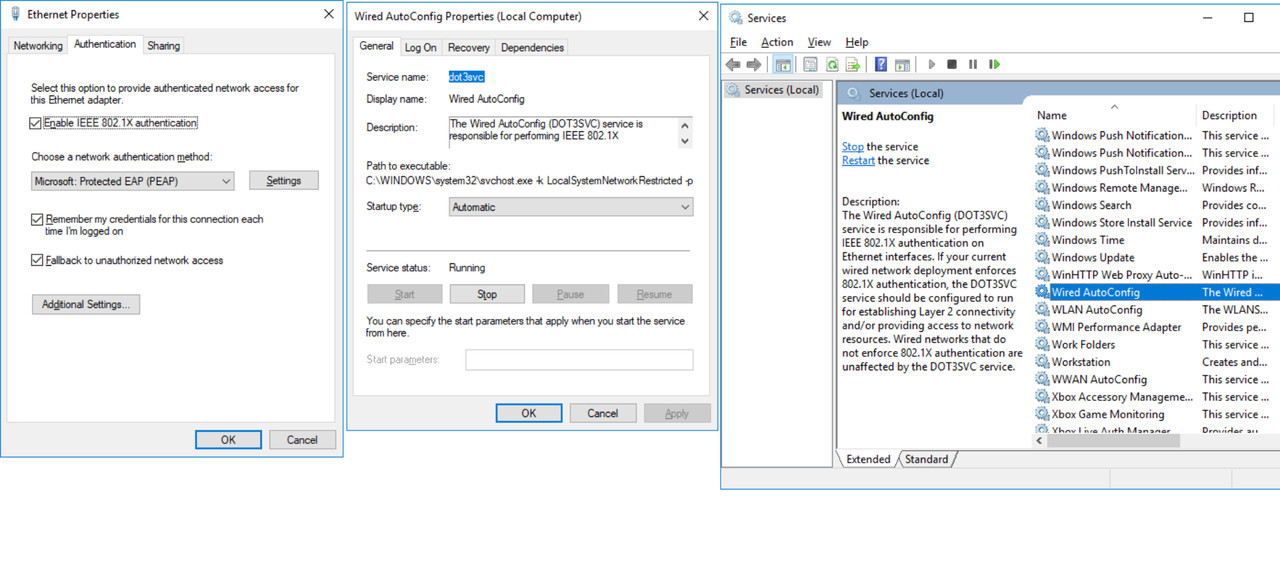
How to configure Microsoft Windows Ethernet adapter for Authentication
- Open Control Panel => Select Administrative Tools => Select Services
- Scroll to the bottom of Services list. Right click and select Properties on Wired AutoConfig. Change Startup type to Automatic. Click Start and close. (Visual attachment)
- Return to Control Panel => All Control Panel Items => Select Network Sharing Center => Change adapter settings.
- Right click on Ethernet card. Select Properties the Authentication Tab should now be displayed. (Visual attachment)