Index
Overall: hardware great, software terrible
This isn't a tickbox review
An example of great hardware..
..but confusing icons
Text messaging: could be easier
Browsing and email
A word on Wi-Fi
Generally: frustrating
Too many options
Duplicated functions
Ovi Store
Conclusion
Further reading and reviews (updated)
Overall: hardware great, software terrible
Hardware engineers of Nokia, for your work on the Nokia N8 smartphone, I salute you! You have incorporated a terrific camera, excellent battery life, sensitive GPS location analyser, great phone signal detector and a fabulous screen into your new product. If you can afford to take a well-earned rest, please do. What you have done is marvellous.
Software engineers of Nokia, for your work on the Nokia N8 smartphone, I despise you. You have taken a fabulous piece of hardware and turned it into an infuriating piece of never-quite-works-how-you-want-it rubbish. That sound you hear, of running feet in the corridor? It's the hardware engineers come to exact revenge for the mess you've made of their sterling work.
You may think that I'm being tough. And indeed I am. But the N8's fantastic hardware is so good that it deserves something far, far better than its software team have been able to deliver.
Tickboxes? No
I used the N8 as my main phone for two weeks, with my own SIM. What I'm going to examine are the rocks of usability on which smartphones founder. I could give you a tickboxing review, saying that the processor runs at 500GHz, has 5000GB of RAM, a 50-megapixel camera, weighs 0.5g and has a battery that lasts for 50 days even while playing Flash video at 50fps. You'll find plenty of other reviews that offer apparently factual, but ultimately useless, information like that.
But if you find yourself swearing at the thing every time you try to do something with it, none of that will matter; you'd do better with something heavier and notionally slower but which doesn't interrupt your mental flow.
For example...
As an instance of the hardware/software divide, the GPS system is terrific. I tested it in Shetland (we go that extra mile for testing), and it was able to get a location with a live location feed (courtesy of Ovi Maps, formerly Navteq, which Nokia purchased in 2008) in about a minute. The HTC H7 Windows Phone, which claims to have GPS using Microsoft's Bing Maps, never worked out where we were. Score 1 for the hardware, GPS software and Ovi Maps.
But finding my way around the maze of the GPS interface was a nightmare, with 12 icons in the associated screen - in which the 12th icon is "More", taking you further down a rabbit hole. When I'm trying to do something with a map, do I really have more than 12 things in mind? Probably not. You have two things in mind: show me where I am, or show me somewhere else. Possibly, show me how to get to that other place from where I am.
All other functions - advertise my position, give me walking directions, give me driving directions (each of the latter gets its own icon, even though they're just variations of one function, navigation) - are subsidiary.
Anyway, I managed to get it to navigate me to a specific place. But then I needed to tell someone the postcode I had just entered. Where had I put it in? I couldn't remember. Search? No. Map? No. My Position? No. This turned into an infuriating process where I found myself going in and accidentally out of the application, jumping between the various icons and trying to find the one where I'd put the postcode and how to bring it up. (It turned out to be in Directions -> History. Not that I could copy it from there once I'd found it either.) It might have been only five minutes, but felt like aeons, and by the end I was properly hating the Nokia QA team who'd never said "Can we make this simpler to use?"
That is my criticism of Nokia's smartphone software as demonstrated by the N8. Far too much has been left in; far too much has to be learnt by the user afresh in each different application for the experience to be pleasant. I often felt as though I were in a maze, or on a landscape that stretched into the darkness in all directions.
Confusing icons
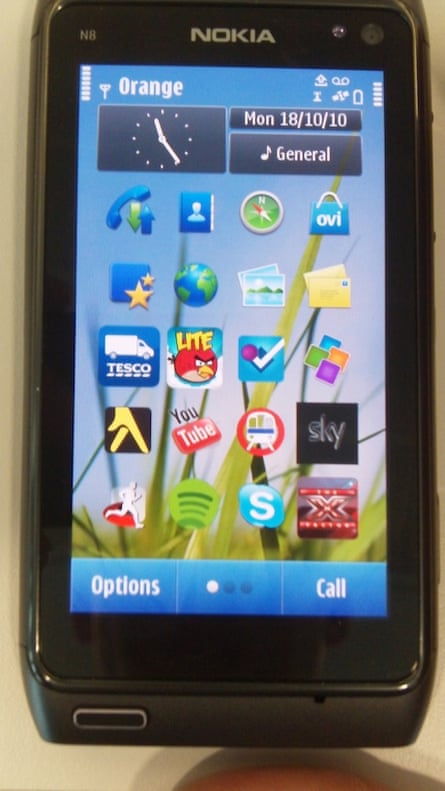
Yes, you can choose which icons you have all over the front screen; but those icons are often confusing. The maps icon is a compass - which I took to mean that it was the compass at first. (True, it's a mistake you only make once. But why not a map?)

The text/video messaging icon is an envelope - more commonly used everywhere else to indicate email (which of course the N8 can do). As if in shamefaced recognition of this fact, the email icon is also an envelope - but with an eye-straining "@" added to its base. (Since you're wondering, the iPhone uses a "speech bubble" icon for messaging, and a completely distinct envelope icon for email. No chance of confusing the two.)

Just to add an extra touch of uncertainty, the Notes icon (below and to the left of the Email one) is in just the same yellow. Is there a risk that you'll hit it by accident while trying to find the Mail (or Messaging) icon, especially if you've reorganised them? Yes, there is.
Text messaging

If you're writing a text message, in the portrait orientation you get a numeric (phone-like) virtual keyboard, which by the way has the most frustrating predictive text system I've ever seen: it doesn't show you alternatives, which flummoxed me pretty thoroughly.

But in landscape, you get a QWERTY virtual keyboard.
Why, Nokia, why? Why should I have to rotate the phone to be able to type in QWERTY? At some point, you have to bite the bullet and declare that you're selling a smartphone, and that it's for QWERTY typing. And even there, design faults persist: the green "All done!" key is too close to the "1*" key that takes you to the numeric input keyboard, leaving to much cursing when you hit the wrong one. And you don't get the option of a numeric keypad when you hold the phone in portrait for web browsing.
Clearly then it's not that you can't do a QWERTY virtual keyboard in portrait. It's that you're afraid to.
That's poor user interface design.
Browsing and email

What Apple famously got so correct with the iPhone was the MobileSafari browser: it made mobile browsing like reading a real web page. Nokia hasn't yet caught up. It uses stumpy-looking text (I can't think of a better word) and the text zooming is a bit hit-and-miss. Flash works - but on YouTube it's impossible to see what the point of it working is, as the videos are all so squashed. You need really good eyesight to get anything out of it.
Browsing a secure website is an exercise in annoyance, because every time you enter or leave any https: area you get a BIG DIALOG (see the N8 Fail Blog) telling you so, which you have to click before you can proceed. Clue, Nokia: a padlock icon or coloured background in the browser bar works fine. BIG DIALOGS only vex. (Apparently you can turn it off. That sure isn't obvious in the user guide - or the BIG DIALOG.)
Typing addresses in the browser bar feels fiddly because the screen is so narrow in portrait mode (and too low in landscape mode). This problem spills over into emails, where the layout is unlovely but functional; at least it auto-senses setup for Google Mail.
Wi-Fi networks
The N8 is terrific at detecting the presence of Wi-Fi networks. Unfortunately it's rubbish at actually joining them. At work, it would not join our WPA2 Enterprise network (which requires a name and password): "Default EAP settings saved. Advanced settings can be edited in security settings of access point," it would announce. And then it would try to join it, and fail. Not surprising, as it never asked for my name or password, and offered nowhere to enter them. By contrast, my iPod Touch and the HTC Windows Phone 7 HD7 navigated this problem with ease.
Even if you do get an IP address from a Wi-Fi network, you can't just start browsing: the N8 will ask you with a list choice if you want to "Connect" "Start browsing" or "Cancel". Eh? These are more nonsensical roadblocks to using the device. Is there ever a situation where you would not want to join a Wi-Fi network that you've chosen from a list? And while there might - just - be situations where you don't trust a Wi-Fi network, in those situations wouldn't you be distrustful enough to have simply turned your Wi-Fi off?
General
Frustrations like that one abound. Using the N8 with my own SIM led to my first interesting experience, when it imported the contacts from my SIM, put there from a Symbian-based Sony Ericsson phone. All the names appeared truncated and replicated, creating duplicate yet only half-complete entries such as "Aleks Kroto/1" for Aleks Krotoski. I didn't find this helpful.
Although I became more familiar with it, I never got past the point where I didn't find myself frustrated with something in its interface, even while I marvelled at the hardware quality (the video playback, for example, is exemplary; good work, hardware engineers).
The life of its battery (non-replaceable - oh, Nokia fans who snickered at the iPhone's built-in one, how will you explain this?), for example, is terrific: easily two days from a full charge, beating any comparable smartphone. It reports a good phone signal in places where other phones shrug their shoulders (though, of course, we know that "signal strength" is largely an optical illusion). The camera takes marvellous pictures which by my judgement reflect true life colours far better than the HTC HD7 that I was also trying in parallel.
What Nokia's engineers need to learn, though, is that less is more in software. The iPhone's success (and before you respond, Nokia fans, consider this: the N8 is incontrovertibly a response to the iPhone, else we would have seen it in 2006; and it's trying to ape much of what the iPhone does, so clearly Nokia think it's worth pursuing) doesn't come from Apple throwing everything at the user; quite the reverse. It limits what you can do in terms of tweaking and tooling, precisely so you don't have to think too much about what options there might be in any given situation.
Too many options
I've previously pointed to what I see as a key failing in the interface design: there are multiple "front" screens (which are meant to be a sort of shop window onto things that you find important), and then another layer beneath that which is a list of what Nokia sees as your important applications.

And then in that next folder, there's a folder called "Applications", within which live other apps, some of them having their own folders. This is madness.
By the time you've clicked on that, you're three layers deep into the system. You can get back to the top (say, to make a call) by a short press on the Home button - or by pressing a software button that brings up a list of five items, including "Exit" (to the top menu).
Duplicated functions
Is it clever to give you two ways to get back to the top? No, for three reasons.
First, it gives you the option (in the list) of choosing the wrong item, which will annoy you because you'll get a behaviour you didn't want;
Second, it duplicates something that can be achieved by the Home button;
Third, it doesn't teach you to use the Home button (which you would use instead once you realise what it can do, because it's faster, which makes the menu content surplus).
That list/button duplication pervades the phone: if you hold the Home button down for a couple of seconds, it brings up the "active applications" menu. Or you can get it from the list, accessible via a software button.

Answer me this: would you ever want to access "Active applications" via the list if you knew you could get it via the button? No. In which case, what is it doing in the software-acessible list? That's wasted screen space.
So - exit and open apps are both available from the Home button. That's two items out of a five-item list which can be removed.
The other items in that list are "list view" (rather than icon view), "organise" (make the icons movable around the screen - except that you can't reorder them in the list when in list view, only move them into a folder) and "User guide" - which is pervasive, again, across the phone.
I'm not sure that it says good things about the N8 that it thinks you'll always want rapid access to its user guide.
Ovi Store
Nokia has an app store! Yes, let joy be unconfined. Not that the software to access the app store actually comes on the device (at least not the ones I tried). Instead you have to go to the "store" to download an installer which will then download the app that lets you access the Ovi Store proper. There you can enjoy vistas of tumbleweed. Twitter app? That'll be $10 for the Gravity app. Facebook app? Um... we'll get back to you. Be thankful therefore that Angry Birds, iPlayer and The X Factor apps all come preinstalled. Unless you don't like Angry Birds or The X Factor.
Conclusions
The N8 has:
a fantastic camera (both for still and video)
a beautiful screen for video playback
excellent GPS and mapping support
terrific battery life
an execrable user interface riddled with inconsistencies, duplication and poor layout and/or decisions.
On that basis, I can't recommend the N8 to anyone but hardened Nokia fans or people who really want a fantastic camera that can also make phone calls. Certainly, anyone who's used an iPhone will find its interface enraging.
It really is a pity: this is such marvellous hardware - let down by the failure to identify how good software should behave. Yes, I'm sure that fans will say you get used to it.
But the bar is higher than "getting used to it". Phones can be returned. The next iteration needs to be very much better - or Apple and Android (not to mention Windows Phone 7 and RIM) will continue to eat Nokia's lunch.
Other reading
The N8 Fail blog: gripes and complaints by a user who would like to like their N8, except the software keeps getting in the way.
"let me state that the N8 is clearly the best Nokia Nseries device ever made and is the Nseries device that Nokia and Symbian users both deserve and will appreciate. I honestly doubt that many iPhone or Android owners will be switching to the N8 because the Symbian^3 OS is not familiar to them and is not as intuitive as either of these new flashier operating systems." Says it all, really. (Though not how "flashier" is used to make "intuitive" sound unimportant, when actually it's the most important element.)
Engadget review: broadly similar, praising the hardware and finding the software less than optimal.
TechRadar: a 13-pager for that super-hit-me-with-page-views-baby feel. They love the hardware and video playback.
"We disliked: Everything that we didn't like about this phone can be traced back to the user interface and Nokia's stubborn approach to updating its ageing platform and user interaction. Basically, the Nokia N8 feels like a phone the old version of S60 with a spot of spit-and-shine and some new features on top – more home screens, added widgets and multi-touch do not suddenly make it a decent smartphone. The menu systems are still too convoluted in our opinion, as is moving things around for personalisation."
Daily Telegraph (quoted from Techbyte):
"Plus, it's a Nokia, and has a hugely familiar operating system that's intuitive and simple, so there's only the gentlest new-interface learning curve. In fact, the system has been greatly improved from earlier touchscreen versions so it's less erratic and more accessible."
4/5 stars. (Hardly what you'd call an in-depth review.)
CNET US: yes, you know it's got fabulous hardware. Bad points: "It's expensive. User interface is much improved, but still trails the competition in ease of use. The N8 can be sluggish. You only get a QWERTY keyboard in landscape mode, and there's no user-replaceable battery." 4/5 stars.
"We don't like to point fingers, but we blame Symbian for the N8's problems. This is the first phone with the latest version of the operating system, Symbian 3, and, although there are improvements, it's just not good enough.
Same conclusions - great hardware, insufferable software.
Mobileburn: "best cameraphone ever". Indeed. But also
"The phone has its downsides, though, like a weak browser that Nokia has promised it will replace in a future firmware update. While the camera on the N8 feels very, very fast, other aspects of the phone sometimes seem to drag a bit, and I found the touchscreen to be less accurate than what the competition offers... I don't think current users of competing smartphone platforms will find it very welcoming."
GSMArena: super-long (9 pages to get that page-view-generating hit). Conclusions include:
"We've given up looking for the ultimate smartphone, haven't we? The Nokia N8 most certainly isn't in contention there. And Symbian ^3 is not the best touchscreen experience you can get – although what's fair is fair – it's an improvement over S60 5th. And the Ovi store isn't the best app market, but the guys behind it try really hard."
Oh-kay.
(Thanks @patrician for the list of extra reviews from TechRadar onwards; the extracts from them are my own.)

Comments (…)
Sign in or create your Guardian account to join the discussion