Introduction: Vinyl Record Clock Art
This is a concept I saw online and wanted to make for my father's birthday that was coming up.
Supplies
Vinyl Record
Design Software (I use Adobe Illustrator)
Laser Engraver/Cutter
Drill
Clock Mechanism
Baterry (for clock)
Step 1: Buy the Records
First thing is to get the supplies so you know what you are working towards. I went to Ebay and bought 25 records (for about $1 each). They had a rating of "for craft" due to scratches or some other imperfection that did not let it play properly.
Step 2: FIND AND PREP ARTWORK
I went online and found a silhouette images for the records that I bought. As these were "craft" records, I was not certain exactly what albums I would receive. Thankfully the seller on Ebay was willing to work with me and put in some great albums that my parents are fans of.
Note: on the prepping, I was using a red and blue lines. This is for "vector cut" and "etching". Red is cutting and for the blue, I turned it off but instead used it to help place the album where I wanted in the laser bed.
It was important to make sure that the red and blue lines were exactly where I wanted them so no unnecessary cutting occurred. You can see on the Eagles and Fleetwood Mac test I did above, the entire top is cut off, but nothing needs to be cut off the bottom. So, I put a blue line on the bottom half that connects with the red line (where I want it to cut).
The Fleetwood Mac image is on the computer, where I can see the lines to be cut and then I copied and filled in with black so I can see a preview of what it will look like in the end.
On the Eagles photo, this is a real record and I used it for some testing to make sure that my laser would actually cut through the records with no issues.
So, one of the albums I got was an Aerosmith Album. I found the image I wanted and created the lines needed for cutting out.
Step 3: LASERING
This step was easy, as all was prepped, I first cut out a template so that I could get the exact placing in the laser bed. Once I lined it up in my laser cutter, I just pushed play.
I then cleaned off any burn marks and it was ready for the clock parts.
Step 4: FINISH UP WITH THE CLOCK PARTS
Next came time to put the clock mechanism together with the record.
First problem was that the shaft of the clock was a little bigger than the hole in the middle of the record. I used a drill bit to make this a little bigger to allow the clock to fit. I then assembled all the clock parts and put the battery in.
It turned out amazing! I love it. I sent it to my father for his birthday and he was very happy with it.
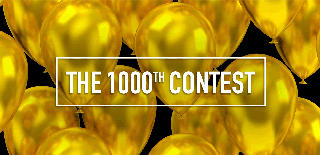
Participated in the
1000th Contest













