My Workbench
For the past few months, I’ve been doing more and more electronics and making. Here’s some photos of my electronics workbench in the basement and tips I’ve learned along the way…
- Tip: Amazon 2x4s basics – a great way to build a workbench. Just add wood.
- Tip: For electronics work, I find it more comfortable to stand. The black mat on the floor is one of those soft mats that make it easier to stand without getting tired.
- Tip: If you take the standing option, it’s handy to have a stool – just in case.
A a large craft mat where I do my soldering. Protects the desk, makes it easy to clean and find little components.
- Tip: If you’re left handed, put the soldering iron the left of your main work area. Makes it so much easier – before I did this, I kept getting tangled up.
- Tip: I have two solder spools – a chunky one for through-hole components, and fine for surface mount.
- Tip: Keep a bottle of water handy for wetting the sponge without having to leave the room.
- Tip: Even better, use a brass sponge – no water required.
I organize all my through-hole components and board into these drawers.
- Tip: Get a labeler.
- Tip: Keep everything in reach.
- Tip: I have an ‘unsorted’ drawer that I sweep components into when I’m done. Every once in a while, I’ll sort through this drawer and put everything back where it came from.
- Tip: For components like resistors and capacitors, split them into multiple drawers of ranges.
- Tip: You can never have too many power outlets.
- Tip: Lots and lots and lots of light!
- Tip: Get cheap stackable storage containers. I use these for things like cables and tools.
- Tip: Keep all the cardboard boxes you get sent components in. They’re really handy for grouping projects together.
- Tip: Easy to access hook up wire box. Held in place with tape.
- Tip: Yes, that’s a fire extinguisher at the back. I’ve never needed it, but I feel a lot better having it nearby.
- Tip: Phat choons to work to.
- Tip: The little grey box on the top shelf, just right of the middle: that’s where I keep all my surface mount components. They’re a lot easier to manage than through-hole.
- Tip: Every time you store a component, cut out the label with the part number, so you can easily Google the datasheet or order more when you come back to it later.
- Tip: Keep tools, cables and soldering supplies in these little containers, and get the entire container down when you need it.
Boring photo, but important point…
- Tip: Leave space behind your desk, so you can easily get behind it to plug things in, re-wire, etc.
Got any tips or photos. Leave a comment…

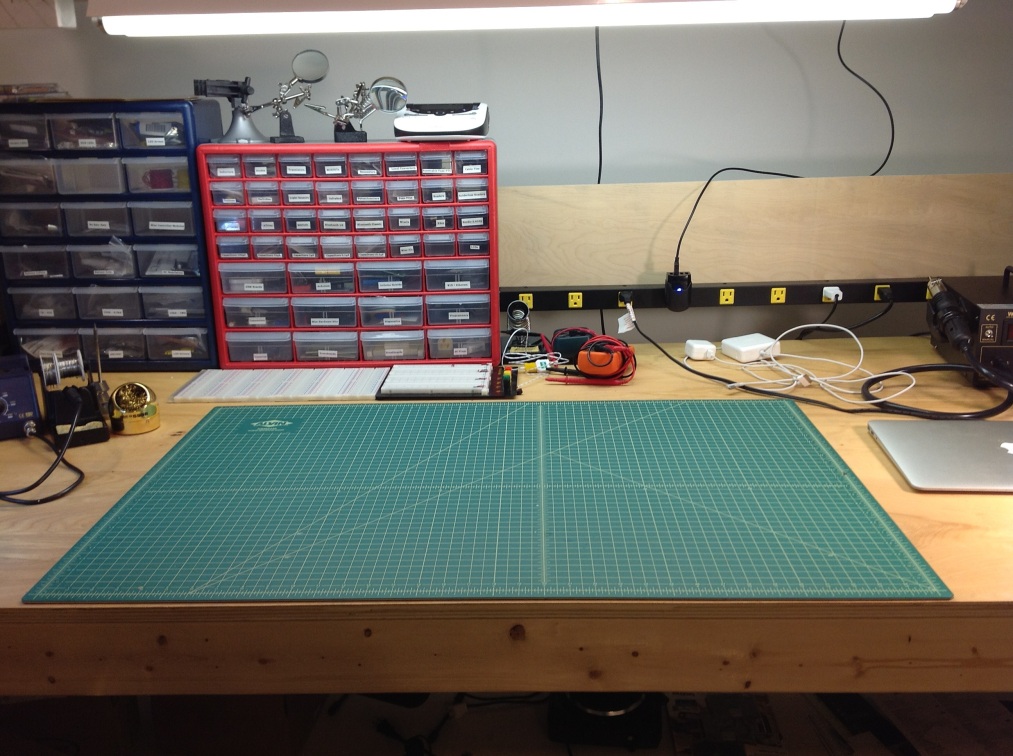


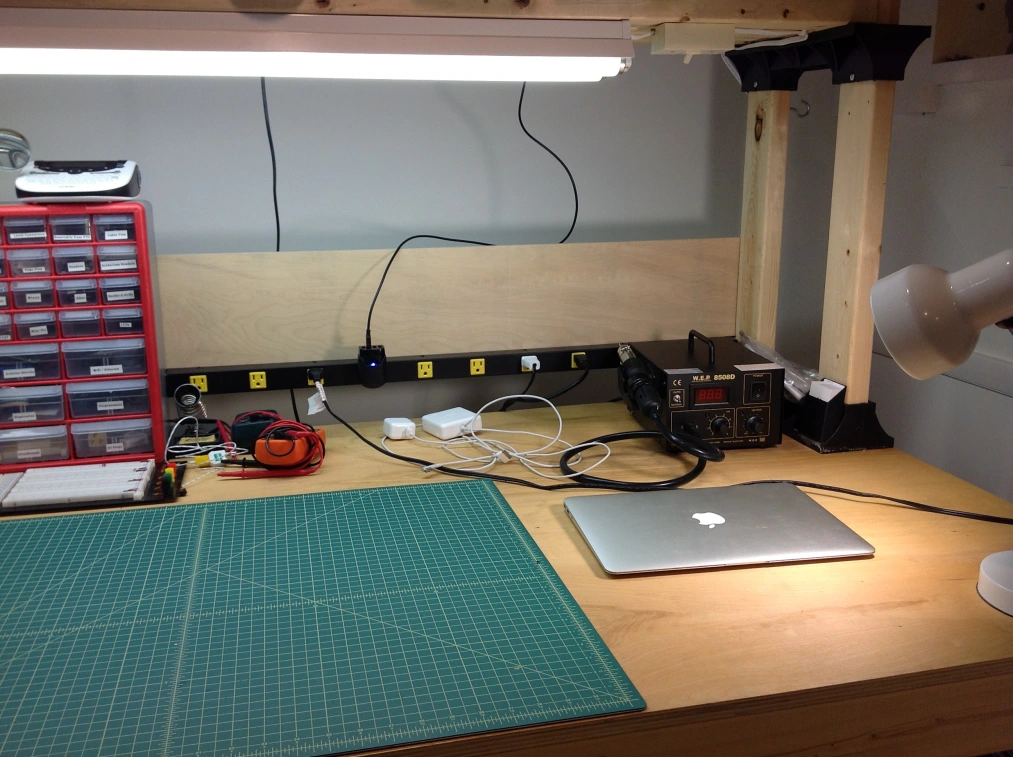





I just hope you cleaned for this foto-shoot and it does not always look that clean :)
It would just be a bad sign for how my works-space usually looks like.
It was thoroughly cleaned :). It’s usually a lot messier.
I’ve got that cutting mat. And that computer. (Wait a minute! That’s not yours!!) I should probably get some little drawers like that for buttons, ribbons and trimmings…